

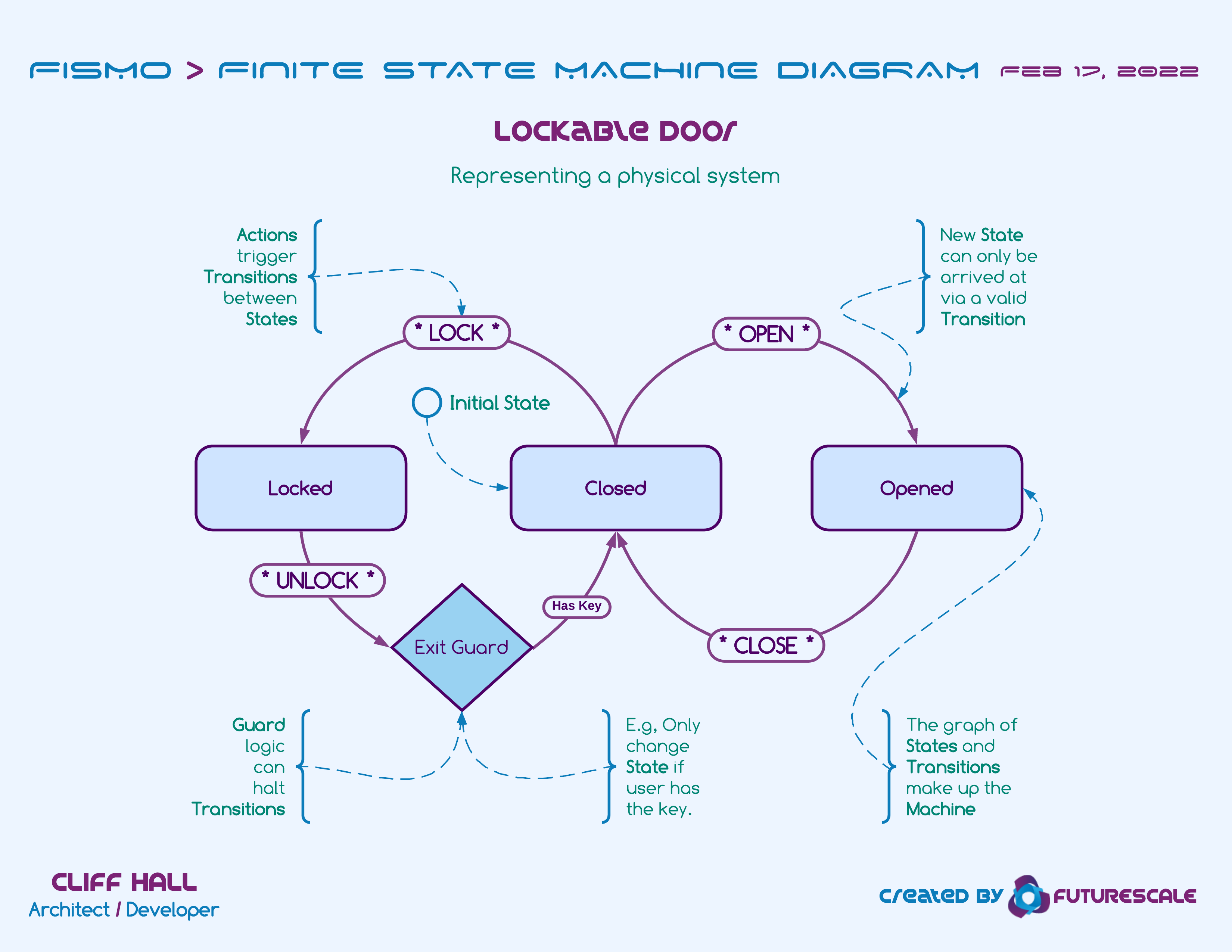
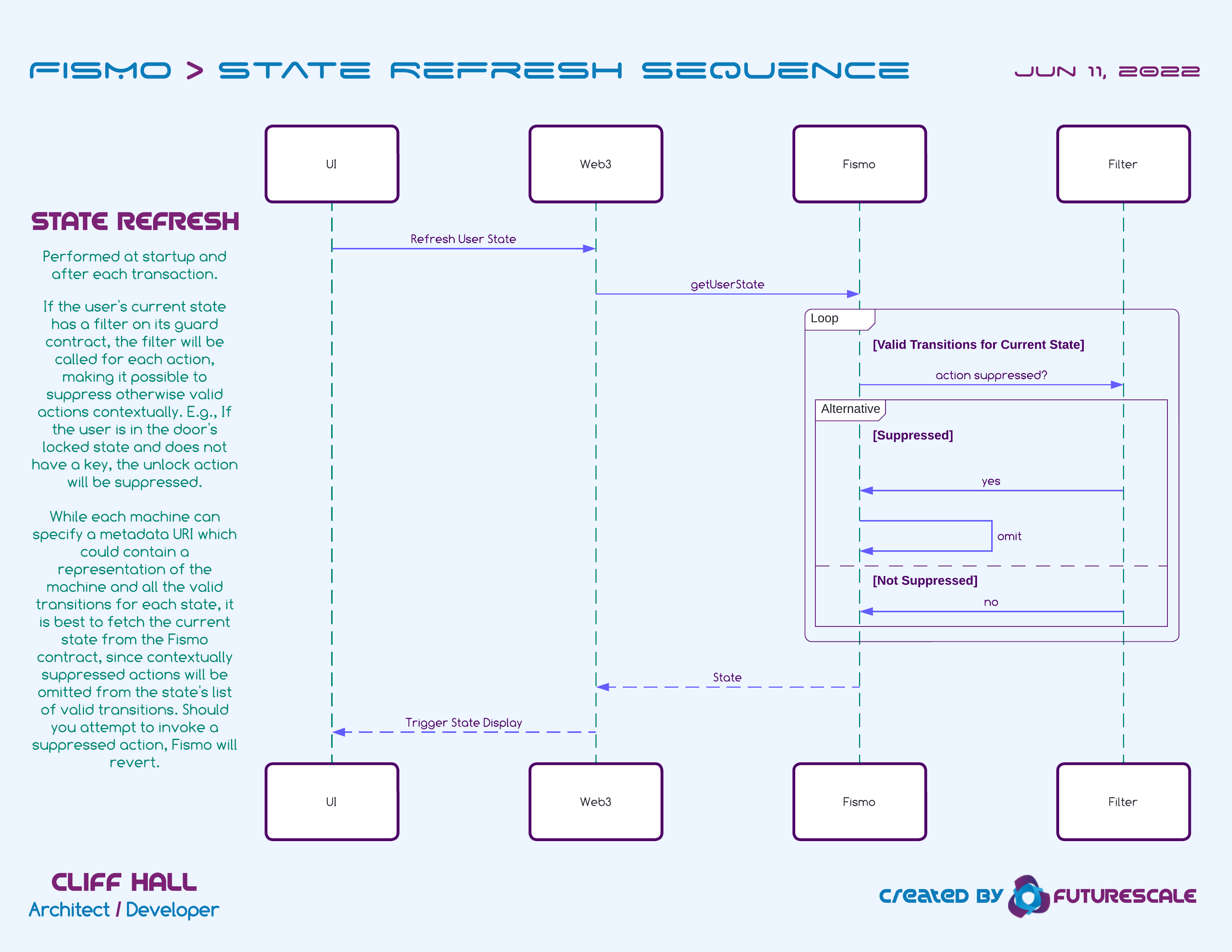
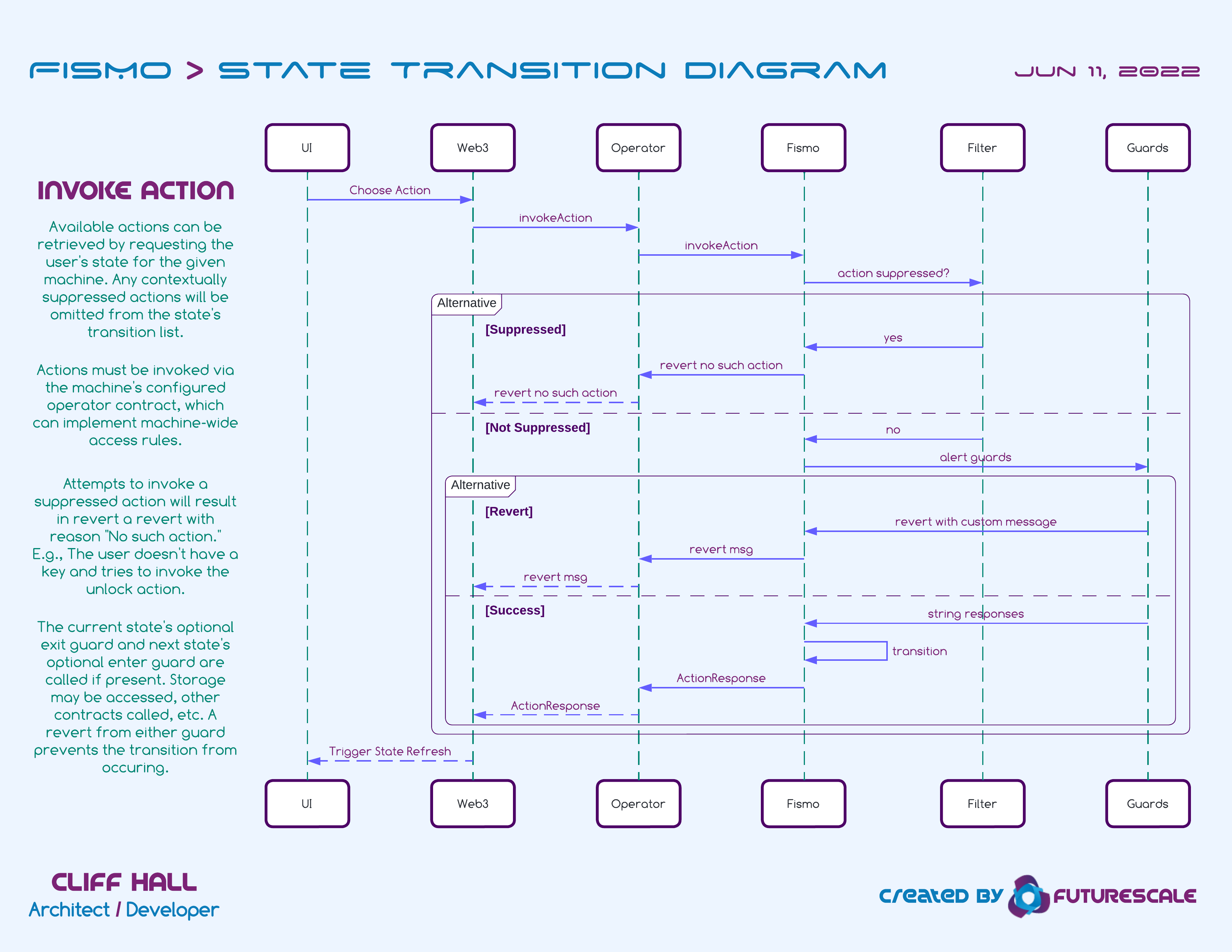
MetaMask is a web extension, which allows you to manage your blockchain assets via your web browser.
If you don't have MetaMask installed you will see a button on the form above that says "Install Metamask". Click it and follow all instructions.
Once your MetaMask wallet is installed you will be returned to this page, and the button will have changed to say "Connect Wallet".
Configure MetaMask for the Polygon Amoy Testnet network.
In order to view the assets in your account on the Polygon Amoy Testnet network, you may need to configure the URL on Metamask.
On the form above, click the button that says "Connect Wallet".
MetaMask will open a window to ask if you'd like to connect to this site. Click "Connect".
The "Connect Wallet" button above will be replaced with the phrase "Wallet Connected".
If you see the phrase "Wrong Network", click the MetaMask icon on your browser and choose the Polygon Amoy Testnet network from the dropdown at the top.
You can get a small amount of free Polygon Amoy $MATIC at the Polygon Faucet.
If you need a lot, you can get up to 5 free Polygon Amoy $MATIC in the Polygon Discord.